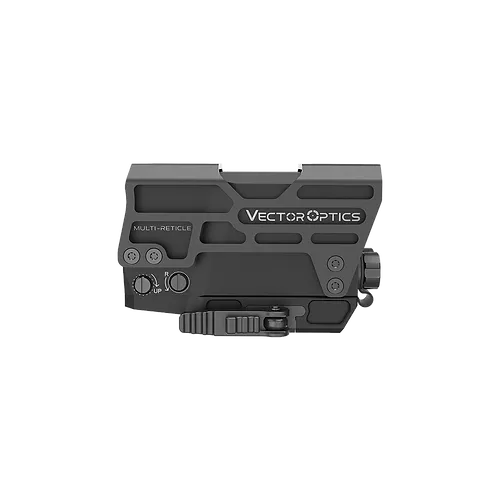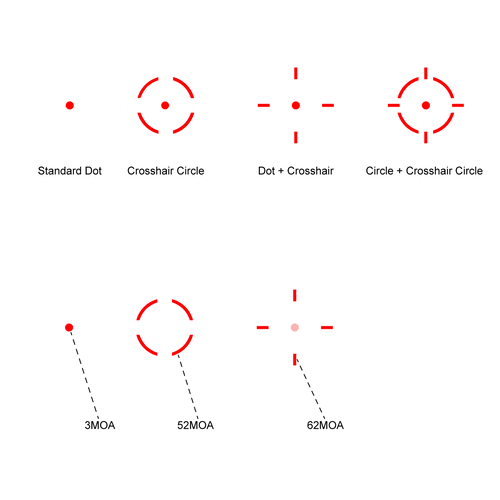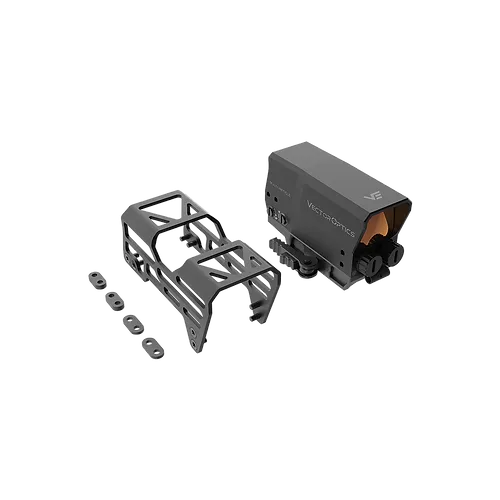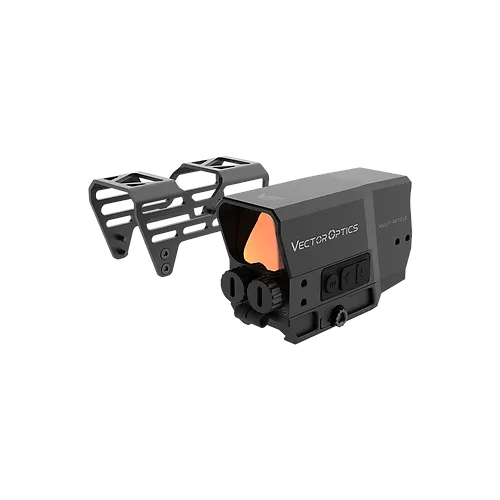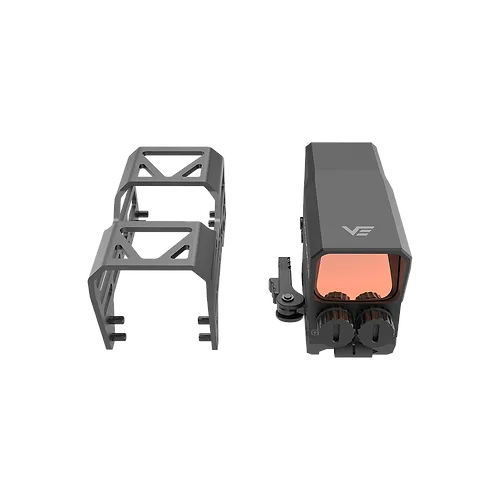1
/
of
12
Renwick Traders
Vector Frenzy Plus 1x31x26 Red Dot Sight Multi-Reticle SKU: SCRD-M67
Vector Frenzy Plus 1x31x26 Red Dot Sight Multi-Reticle SKU: SCRD-M67
Regular price
R 5,999.00
Regular price
Sale price
R 5,999.00
Unit price
/
per
Shipping calculated at checkout.
Couldn't load pickup availability
• 31x26mm Large Window Size Helps with Fast Target Acquisition
• Removable Protective Shroud, Better Protect from Scratches or Drops
• Dot, Circle, Crosshair, Various Multi-Reticle Options for Setting Aiming Points
• Motion Sensor Feature No Worry to Forget to Switch off the Sight
• Up to 50,000 Hours of Battery Life, Can Be Used for More than 3 Years
• 9 Red Illumination and 2 Night Vision Digital Mode, Versatile Both in Day and Night
• With Quick Detach Picatinny Mount, Quickly and Easily Installed or Detached
• IP67 Waterproof One Meter Deep for 30 Mins, Enjoy T-VIP Lifetime Warranty
-
Specifications
- Magnification: N/A
- Window Lens Size: 26x31 mm / 1.02 x1.22 in
- Parallax: Free (<2 MOA)
- Dot Size: 3 MOA Dot with Circle, Crosshair
- Sensor: Motion Sensor
- Click Value: 0.5 MOA
- Elevation Adjustment Range: 180 MOA
- Windage Adjustment Range: 240 MOA
- Mounting Rail: Picatinny
- Illumination Setting: 9 Daylight & 2 Night Vision
- Battery Type: AAAx2
- Battery Life: 50,000 Hours
- Battery Placement: Front
- Waterproof: IP67
- Shockproof: 800 G
- Working Temperature: -20~+55 °C
- Finish: Black Matte
- Weight(net): 297 g / 10.5 oz (with mount)
- Items in the Package: Aluminum Alloy Protective Shroud
- To operate red dot sight:
- 1. Press any Arrow Button to turn on red dot sight.
- 2. Use Arrow Button to adjust illumination intensities. The red dot will flicker three times if pressing the Up- Arrow Button at the highest illumination setting.
- 3. Press and hold Up-Arrow button for 2 seconds to enter the reticle selection mode. After flickering 10 times (approximately 10 seconds), you can then press the Up-Arrow button to switch the reticle. Press and hold Up-Arrow button again for 2 seconds to lock in the selected reticle.
- 4. Press NV button to enter NV mode. Switch between two gears by pressing the arrow button. Press and hold Night Vision button for 2 seconds to exit NV mode.
- 5. Press and hold Down-Arrow button for 2 seconds to turn off red dot sight.
Share